How Install Windows 10 on Proxmox VE One-Click
Installing Windows 10 on PVE is a cumbersome process. You need to download the image, upload it to PVE storage, create a virtual machine, and configure numerous settings, including VirtIO drivers. However, PVE Client changes everything. With just a click, you can select the required hardware, install on a pass-through hard drive, or use fully automated VirtIO driver configuration.
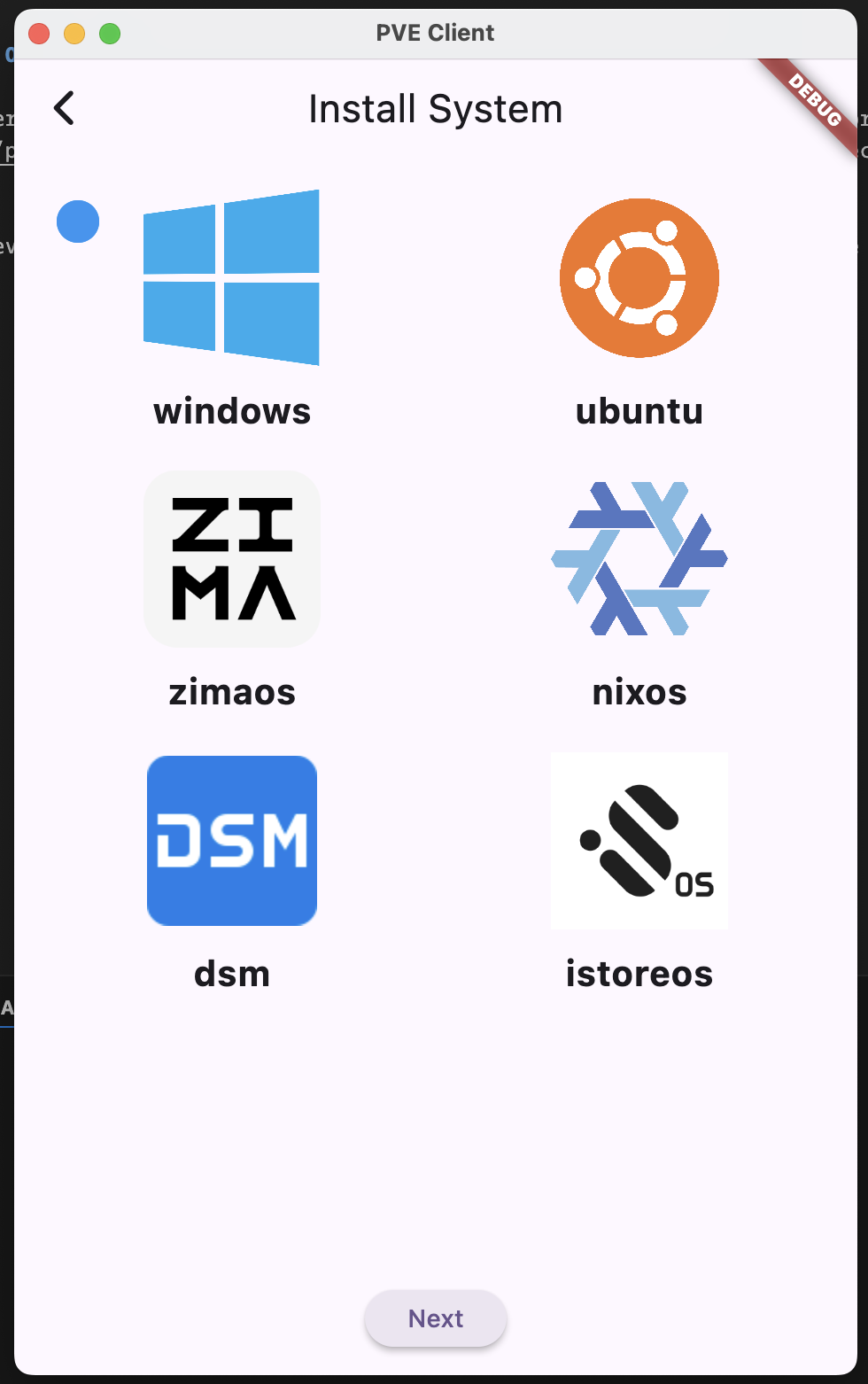
PVE Client is currently under active development. Click here to join the waitlist, and you'll be notified as soon as it's ready.